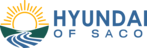Hyundai Dynamic Voice Recognition System
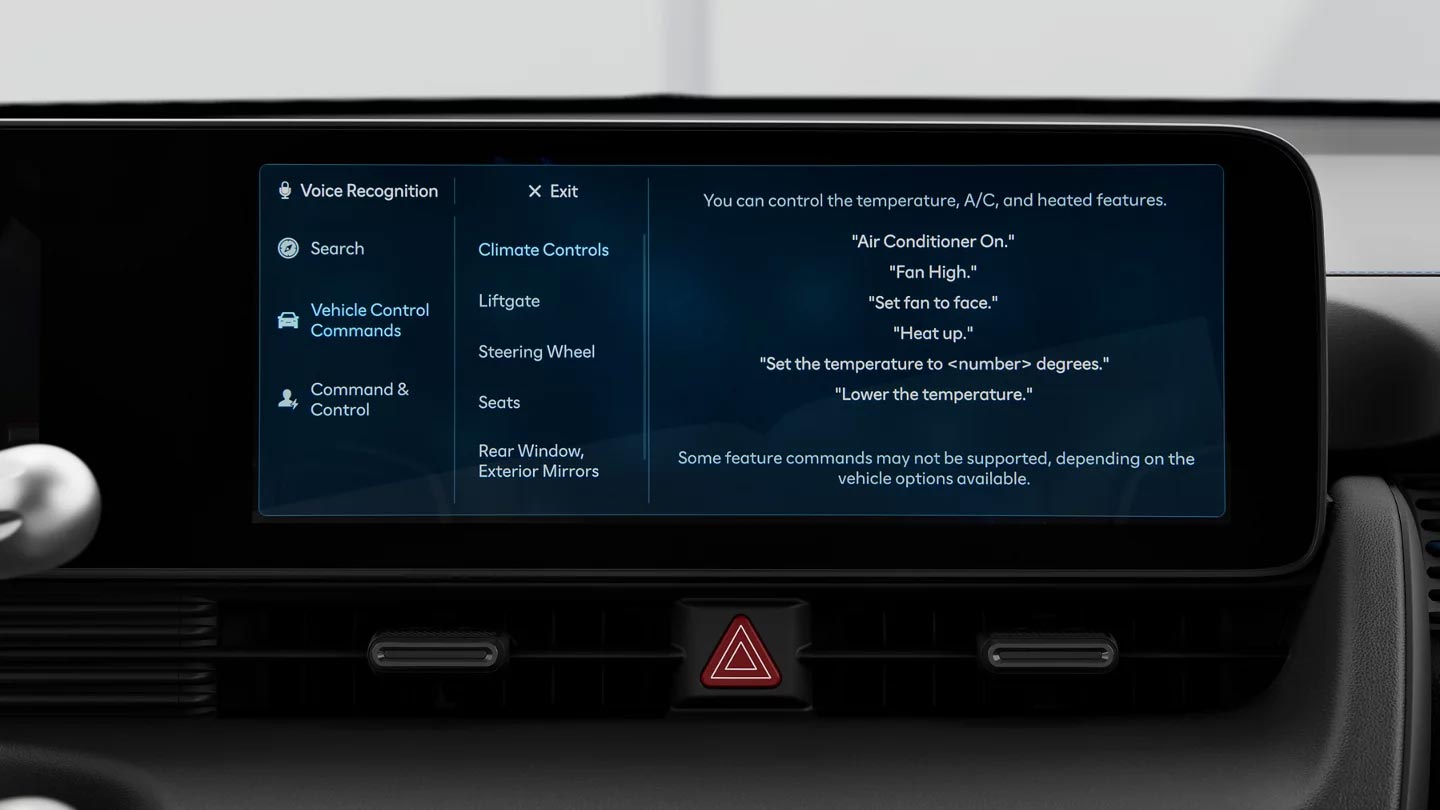
Everyone prefers the streamlined experience that convenience provides. And one of the most powerful devices in your vehicle that provides this kind of experience is the Hyundai Dynamic Voice Recognition System. This system allows you to control many vehicle functions while on the road.
As a result, you can enjoy a driving experience that places your convenience above all else. Keep reading to learn more about Hyundai Dynamic Voice Recognition.
What is Hyundai Dynamic Voice Recognition?
Hyundai Dynamic Voice Recognition is a system that uses natural language voice commands. As a result, you can easily gain access to details such as weather updates, navigation directions, and more by simply making a verbal request.
What's more, the requests are usually more accurate compared to standard voice recognition, as it can assess conversational language more efficiently.
How to Use Hyundai Dynamic Voice Recognition
Fortunately, using Hyundai Dynamic Voice Recognition is a very straightforward process. Here are a few simple steps to get started.
1. Activate Dynamic Voice Recognition
You can activate the system by simply pressing the button on the steering wheel. It's the button with the voice icon.
2. Ask a Question or Give a Command
Next, clearly speak your command or ask your question. Ensure that your request is audible so the system registers your command.
3. Respond to Follow-Up Prompts
To ensure it understands your request, the system may ask you questions for additional clarity. Again, respond to these prompts clearly and audibly.
4. Listen to Your Answer or Follow the Instructions
The system will then provide you with the answer to your question on the display screen.
Global Commands vs. Local Commands
Global Commands are the commands that can be used the moment you activate the system. Local Commands, however, are a bit more limited in their utility. They can only be used within a particular context, such as changing media settings, for example. In other words, you must be in a certain mode to use Local Commands effectively.
Hyundai Voice Recognition Command Examples
The best part of Hyundai Dynamic Voice Recognition is its simplicity. You can put it to work with a few simple commands. Here are some examples:
- "Play music": Plays music from your Bluetooth audio or radio station
- "Navigate": Directs you to a specific location (home, grocery store, etc.)
- "Get information": Gets stock, weather, sports, or traffic updates
- "Map": Transitions you to your map screen
- "Zoom In/Out": Zooms in or out of your map screen
Which Hyundai Models Have Dynamic Voice Recognition?
Here are the Hyundai models with Dynamic Voice Recognition:
- Kona
- Elantra
- Nexo
- Sonata
- Santa Fe
- Santa Cruz
- Tucson
- Palisade
- IONIQ 5
- IONIQ 6
Shop at Hyundai of Saco
Hyundai Dynamic Voice Recognition is another powerful system to simplify and enhance your driving experience. And if you have any questions about the system or anything automotive-related, we can help. At Hyundai of Saco in Saco, ME, we offer a wide range selection of new and used vehicles, special programs, as well as many incentives. So, be sure to shop around for all of your automotive needs.