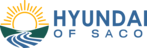How to Connect Apple CarPlay to Your Hyundai

Apple CarPlay has now become the standard for modern driving. So much so that most motorists couldn't imagine going on extended excursions without it. This setup basically turns your car's display into a modified version of your iPhone's screen. This is connectivity at its finest. But you may be wondering how to connect Hyundai Apple CarPlay. Keep reading to find out.
How to Connect Your Hyundai to Apple CarPlay
Luckily, the procedure is a simple one that doesn't take much time. In fact, when you use the process you're about to learn, it will only take you about a minute or two.
Wireless Apple CarPlay Setup
To connect to Hyundai Apple CarPlay wirelessly, simply take the following steps:
- Turn your stereo to Bluetooth or wireless mode
- Go to Settings and enable Wi-Fi on your smartphone device
- Visit Settings, General, and then CarPlay, and tap your vehicle
- Choose Apple CarPlay, followed by Connect Phone on your infotainment system
- Go to Connect New Device and use Bluetooth to pair your phone
- Confirm the pairing codes, then select Use CarPlay
Wired Apple CarPlay Setup
To connect wired Apple CarPlay, connect your smartphone to your vehicle's USB port with an Apple-certified cable, and follow these steps:
- Start your vehicle and put it in park
- Plug your phone into the USB port and unlock your phone
- Follow the phone prompts
- Select "Yes" to activate CarPlay when prompted
- The Apple CarPlay icon will appear on the screen of your vehicle
Hyundai Apple CarPlay Key Features
Hyundai Apple CarPlay has many features that have contributed to its popularity. A few of these features include the following:
- Dashboard view
- Make and receive calls
- Music and navigation
- Voice commands
- Text messages and more
These special features enhance the driving experience. As a result, you can enjoy increased convenience and connectivity while on the road.
How to Use Siri in Your Hyundai
How does having your very own digital assistant sound? That's the exact purpose of Siri-Apple's voice-activated virtual helper. To use Siri, simply ensure it is on (as well as Bluetooth) within the settings section of your iPhone. Then, press the voice command button located on your steering wheel or the CarPlay icon on your screen.
What Hyundai Models Come with Apple CarPlay?
Many 2015 Hyundai models (and newer) come with Hyundai Apple CarPlay. Here are the models you can expect to have this feature:
- Sonata: 2015 to present
- Tucson: 2016 to present
- Elantra: 2017 to present
- Kona: 2018 to present
- Santa Fe: 2017 to present
- NEXO: 2020 to 2023 models
- Venue: 2020 to present
- Palisade: 2020 to 2024 models
- IONIQ 5: 2017 to present
- IONIQ 6: 2017 to present
- Santa Cruz: 2018 to present
Shop at Hyundai of Saco
Hyundai Apple CarPlay can enhance your driving experience by improving your vehicle's connectivity. And the best part is that we at Hyundai of Saco in Saco, ME, are here to help you find your dream vehicle or answer any automotive questions or concerns you may have. So, be sure to view our site and shop around for deals, financing, or any of your other automotive needs.